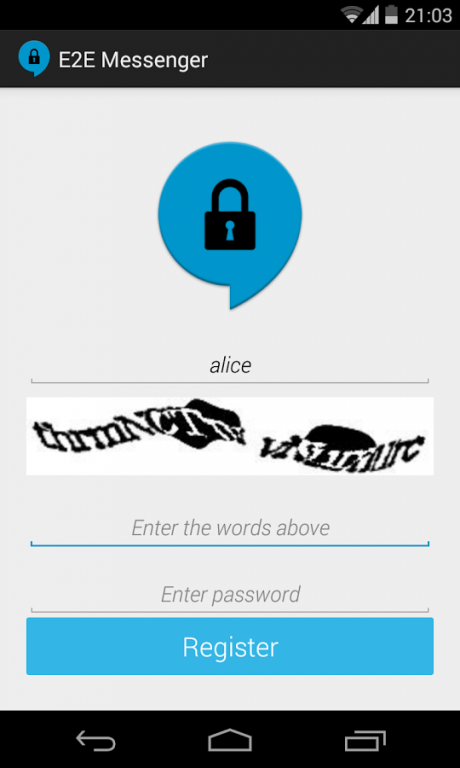E2E Messenger 1.02
Free Version
Publisher Description
E2E Messenger is a simple to use secure messaging application that allows you to send and receive encrypted instant messages. It's also open source and licensed under GPL 2.0! You can find the source code for the app and message routing server here: https://github.com/JackWoot/E2E-Messenger.
You can start communicating securely in just three steps:
1. Register with a unique username.
2. Agree upon a simple password with your friend which can be used to confirm each other's identity.
3. Finally, add a new user within the app by entering your friend's username along with the password from the previous step.
After your friend has confirmed the request and also entered the correct password, your two devices will automatically perform an authenticated key exchange (using the JPAKE protocol) which generates a shared encryption key to be used to encrypt/decrypt any of your transmitted messages.
The key exchange will only be successful if the provided passwords match each other, which means that you haven't to worry about people impersonating your contacts, or a man-in-the-middle attack taking place.
All message encryption is done on the end device (using 256-bit AES-GCM), meaning that your messages and encryption keys are not stored on a third-party server that is out of your control and vulnerable to attack.
About E2E Messenger
E2E Messenger is a free app for Android published in the Telephony list of apps, part of Communications.
The company that develops E2E Messenger is E2E Messenger. The latest version released by its developer is 1.02.
To install E2E Messenger on your Android device, just click the green Continue To App button above to start the installation process. The app is listed on our website since 2014-11-14 and was downloaded 11 times. We have already checked if the download link is safe, however for your own protection we recommend that you scan the downloaded app with your antivirus. Your antivirus may detect the E2E Messenger as malware as malware if the download link to com.e2eMessenger is broken.
How to install E2E Messenger on your Android device:
- Click on the Continue To App button on our website. This will redirect you to Google Play.
- Once the E2E Messenger is shown in the Google Play listing of your Android device, you can start its download and installation. Tap on the Install button located below the search bar and to the right of the app icon.
- A pop-up window with the permissions required by E2E Messenger will be shown. Click on Accept to continue the process.
- E2E Messenger will be downloaded onto your device, displaying a progress. Once the download completes, the installation will start and you'll get a notification after the installation is finished.